Advanced Audio podcasting: Episode 2 - Learning Audio
Using a DSP for your podcast is a giant leap ahead of the standard mixer. It delivers features you just can not get with your mixer without buying a rack full of audio gear and spending a ton of money and time hooking it up and getting everything set up. The DSP reduces the wiring complexity but it does not reduce the educational complexity. You still need to understand audio and audio processing.
Step 1 with using an old used DSP like I am, reset the DSP and try any of the default programs available for it. the Clearone XAP800 when you reset it has a simple program set up for conferencing.
In 1 goes to out 1, etc.. BUT the AEC is turned on and using channel 12 as a reference. I strongly suggest turning off AEC on every input for now. you honestly will not use it with a Skype based podcast. You also need to deactivate gating. Just set them to "manual ON" for every input you need for now.
Now play with the DSP. learn what the different features do by listening to an output while messing with controls. Headphones work best here. NOTE: DSP's introduce audio delays, you will hear some reverb in your own voice when using headphones. This is because your voice in your head hits your ears before the voice from the headphones does, this is not going to be in the final recorded audio. Leave filters alone for now but play around with the
Noise Canceller, (NC button) this makes the LARGEST difference as it will eliminate background noise from your room fans, air conditioning, heater, etc.. It is almost spooky how good of a job it does making the times when you are not talking completely silent. I run with the lowest setting, 6DB on my microphone and the Skype computers with 8DB set.
You can also download the manual for this DSP from where you found the software on Clearone's website. READ THE MANUAL as it delivers a very good introduction to how each feature works. You might not have bought a XAP800 but instead found a different brand or model. Just as long as you were able to find the software and documentation for it so that you can use the unit. I strongly suggest NOT buying any used DSP until you have found the software and manuals online. Too many times you can buy a piece of gear and find out it's useless because the software is impossible to find.
Most podcasters do not need 12 inputs and 12 outputs. you also do not really need to record in stereo, most podcasts are mono simply because you have a far lower bandwidth if you publish a 64Kbps mono podcast compared to a 128Kbps stereo. They both sound exactly the same, stereo will double your bandwidth bill and not deliver much to the listener.
The nice part about the DSP I am using, I can inject phantom power to microphones with a single button, and inputs are both Microphone AND line level at the same time, you just adjust your gain stage. One thing that is advanced on a DSP is adding in a limiter to your microphone. This makes it so that if you yell or laugh loudly it will not distort or over drive. I use what is called a soft knee limiter.
I am using a compressor as a limiter on the XAP800 using the settings show to the left I apply this to my microphone. The effect is minimal on my audio and it smoothly keeps my audio from over driving and becoming distorted. If you have not developed good microphone and voice technique, a Limited is a MUST HAVE. I personally think it is a must have even for expert broadcasters.
At this point you have your audio basics ready to go. you just need to set up your matrix to route audio. I will show a basic setup for one microphone and one skype PC in the next image. This is a perfect setup to begin with as it is not complex at all plus it delivers a record out that you can run to a separate recorder so you can take advantage of having a second PC for recording better audio and have a backup recording device.
Step 1 with using an old used DSP like I am, reset the DSP and try any of the default programs available for it. the Clearone XAP800 when you reset it has a simple program set up for conferencing.
In 1 goes to out 1, etc.. BUT the AEC is turned on and using channel 12 as a reference. I strongly suggest turning off AEC on every input for now. you honestly will not use it with a Skype based podcast. You also need to deactivate gating. Just set them to "manual ON" for every input you need for now.
Now play with the DSP. learn what the different features do by listening to an output while messing with controls. Headphones work best here. NOTE: DSP's introduce audio delays, you will hear some reverb in your own voice when using headphones. This is because your voice in your head hits your ears before the voice from the headphones does, this is not going to be in the final recorded audio. Leave filters alone for now but play around with the
Noise Canceller, (NC button) this makes the LARGEST difference as it will eliminate background noise from your room fans, air conditioning, heater, etc.. It is almost spooky how good of a job it does making the times when you are not talking completely silent. I run with the lowest setting, 6DB on my microphone and the Skype computers with 8DB set.
You can also download the manual for this DSP from where you found the software on Clearone's website. READ THE MANUAL as it delivers a very good introduction to how each feature works. You might not have bought a XAP800 but instead found a different brand or model. Just as long as you were able to find the software and documentation for it so that you can use the unit. I strongly suggest NOT buying any used DSP until you have found the software and manuals online. Too many times you can buy a piece of gear and find out it's useless because the software is impossible to find.
Most podcasters do not need 12 inputs and 12 outputs. you also do not really need to record in stereo, most podcasts are mono simply because you have a far lower bandwidth if you publish a 64Kbps mono podcast compared to a 128Kbps stereo. They both sound exactly the same, stereo will double your bandwidth bill and not deliver much to the listener.
The nice part about the DSP I am using, I can inject phantom power to microphones with a single button, and inputs are both Microphone AND line level at the same time, you just adjust your gain stage. One thing that is advanced on a DSP is adding in a limiter to your microphone. This makes it so that if you yell or laugh loudly it will not distort or over drive. I use what is called a soft knee limiter.
I am using a compressor as a limiter on the XAP800 using the settings show to the left I apply this to my microphone. The effect is minimal on my audio and it smoothly keeps my audio from over driving and becoming distorted. If you have not developed good microphone and voice technique, a Limited is a MUST HAVE. I personally think it is a must have even for expert broadcasters.
At this point you have your audio basics ready to go. you just need to set up your matrix to route audio. I will show a basic setup for one microphone and one skype PC in the next image. This is a perfect setup to begin with as it is not complex at all plus it delivers a record out that you can run to a separate recorder so you can take advantage of having a second PC for recording better audio and have a backup recording device.
What you see here is a basic setup. Skype IN goes to the record out, MIC IN goes to Process A so we can add the limiter/compressor and then the Process A output get's sent to the SKYPE OUT and the RECORD OUT. That is really all there is to it. Yes this is set up for stereo recording, but the output is mono. I do not send stereo back out to the skype computer because that is a waste because Skype is mono only, just jumper the Left and Right to the same + output on that connection. I do not do this on the record out to give some options in case someone did want to record in stereo. You can pan your mic slightly to the left or right and put the skype computer to the other side to deliver some stereo separation. Don't go nuts, just 6DB is enough to deliver a nice sound stage. Going to the extremes as in sending MIC to LEFT only and Skype to RIGHT only makes the podcast hard to listen to.
The only thing left is to set your audio levels so that everything sounds good, turn OFF all the "auto" level helpers in skype, they will cause more audio problems than anything else.
Play around with the DSP and learn how it works, this is the time to start playing with filters, you can make yourself sound like you are on AM radio and everything in between with them. Just remember small changes make the best choices. I rarely ever do anything but a 2-3db change unless I am trying to kill a specific noise (60hz hum for example)
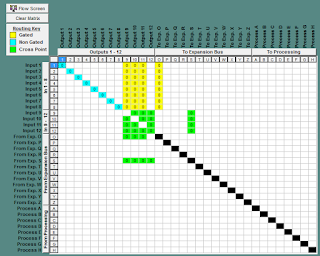
_2013-06-19_08-03-55.png)
_2013-06-19_08-16-53.png)


Comments
Post a Comment